What will Cherese learn about Technology and Libraries? Let's find out...
Saturday, June 6, 2015
It's Been Great
I have truly enjoyed my introduction to technology and libraries. I have learned so much and made many worthwhile connections. Thank you, Professor and all my classmates. Good luck to all and enjoy your summer! See you in the fall.
Take care,
Cherese
Friday, June 5, 2015
Print on Demand and Libraries
Print on Demand and Libraries
Introduction
What is Print on Demand, Publish on
Demand, or POD services? This is “the printing technologies and associated
business model under which smaller numbers of books, as few as a single copy,
are printed only after an order has been received” (Dougherty, 2009).
Tuesday, June 2, 2015
Two Days...l'm Probably Rambling
As I sit pondering these last three weeks, I am ecstatic that I have two days left.
I am also terrified that I have two days left.
It seems like all the words are running together on the pages I'm trying to read. Are any of my discussion posts making sense? I don't know. I should get back to working on my paper. Instead I check Twitter and my emails. Then I realize I need another blog post. So here I am after midnight contemplating the insides of my eyelids. I call it brainstorming.
I haven't learned to read with my eyes closed but I did discover HTML articles that read to me and podcasts and vodcasts that require no eye work. That will be as close as I get. I'm looking forward to seeing how I did grade-wise. It's been an interesting adventure. I can't wait to get my "I survived Maymester!" T-shirt. I believe Donna is hunting for someone to print them up. I hope I can get a blue one.
I am also terrified that I have two days left.
It seems like all the words are running together on the pages I'm trying to read. Are any of my discussion posts making sense? I don't know. I should get back to working on my paper. Instead I check Twitter and my emails. Then I realize I need another blog post. So here I am after midnight contemplating the insides of my eyelids. I call it brainstorming.
I haven't learned to read with my eyes closed but I did discover HTML articles that read to me and podcasts and vodcasts that require no eye work. That will be as close as I get. I'm looking forward to seeing how I did grade-wise. It's been an interesting adventure. I can't wait to get my "I survived Maymester!" T-shirt. I believe Donna is hunting for someone to print them up. I hope I can get a blue one.
Sunday, May 31, 2015
Choosing WordPress CMS for CCLS
Meet the Virtual Services Librarian
Technology is changing rapidly.
The need to stay relevant in this respect has compelled academic and public
libraries to try to keep up. Clayton County Library System (CCLS) is no
exception. It offers one main branch and five satellite branches that
serves a population of about 272,600. With a budget of around $3.5 million for
2015, the library system utilizes only one Virtual Services Librarian (Clayton
County Annual Operating Budget, 2015).
Roy Cummings has
been the Virtual Services Librarian for CCLS since April 2014. He earned a Bachelor's degree in Communication and Media Studies
from Clayton State University. His MLS and Graduate Certificate in
Digital Content Management came from the University of North Texas (UNT).
Before starting with CCLS Cummings worked at as a Reference Librarian at the
Atlanta University Center Woodruff Library and was Webmaster for the Swilley
Library at Mercer University. He stated, “Most of my tech training has
been self-guided, usually from online tutorials, tinkering, and trial and error”
(R. Cummings, personal communication, May 26, 2015).
Content Management System (CMS)
When I spoke
with Cummings about CCLS’s website, he described the transition to its current
Content Management System (CMS) and how the decision was made. A Content
Management System is “a computer application that allows publishing, editing and modifying content, organizing, deleting
as well as maintenance from a central interface” (Wikipedia, 2015). One of the major aspects of a Content
Management System is that “unlike a traditional Web site, where HTML defined
both the content and the formatting in a single document, a CMS uses databases
and newer Web languages to store content and define formatting separately”
(Austin and Harris, 2008, p. 5).
Its strength
lies in that changes can be made to individual pages without compromising
coding for the entire website. Content can be edited in a WYSIWYG (What You See
Is What You Get) environment where it is stored outside of the website. This
enables different users to edit content without the possibility of disrupting
the code. Content management systems include three common attributes:
· They
provide a framework for creating, managing, and publishing Web-based content;
· They
provide a secure environment with managed user roles; and
· They
provide extensions for enhanced capabilities (Austin, 2008).
Making the Decision
As
the sole Virtual Services Librarian, Roy Cummings was charged with making the
decision to transition from ColdFusion to WordPress. Some points he considered were the
cost of software and hosting, scalability for future growth, and determining if
it was easy to learn. He also needed to know if there was documentation for the
CMS and theme so he could address any issues and fix any associated problems.
Most importantly, the county library needed a system that was widely used and
well-supported with resources such as tutorials that would quickly allow him to
learn new features.
Cummings
considered WordPress mainly because it
“made sense” for him to pick something he had experience with and was
comfortable using. “I thought about ‘stretching’ myself and using a tool I’m
not very familiar with (namely Joomla or Drupal), but I was on a tight deadline
to get the site done and that wasn’t the best time to experiment.”
The biggest
motivation from changing from ColdFusion to WordPress was sustainability.
According to Cummings, ColdFusion seldom used web technology. It also had a
learning curve that required a large investment of time in order to update the
site. He could only make changes from his desk, which was not always
convenient. On the other hand, WordPress had what he deemed “ample”
documentation, and several forums, as well as tutorials all over the web. One
benefit of WordPress’s extensive documentation and online help is that anyone
can find answers to almost any question or issue.
Benefits and Disadvantages
For Cummings,
the greatest benefit of WordPress is the site’s mobility. He is able to update
it from any location with Internet connectivity because it is web-based. The website is hosted by the Georgia Public Library
Service that offers free hosting to most public libraries as long as the
library uses a technology they support.
Another selling
point for Cummings was the availability of plugins that allow the administrator
to add different functionality to the website like contact forms and image
galleries without extensive coding knowledge. Because of these features
included in the CMS, it is not necessary to know coding such as HTML and CSS.
After using several WordPress themes, he has found that no two operate exactly
the same, so the learning process is continual. The current theme used in the
CCLS’s website is Spacious.
When asked what
the disadvantages were in using WordPress, Cummings responded, “While WordPress
has good documentation, there is no 1-800-Help-Me available.
In other words, you might find yourself spending a bit of time searching the
web for solutions to issues you might have.”
Conclusion
Cumming is
satisfied with WordPress for CCLS’s website. Although his learning curve was
not “terribly steep” because of his web design background, he suspects that it
may be more difficult for someone who is new to web design. He urged that while
it’s not necessary, knowing HTML and CSS at a minimum will make its use easier.
Clayton County, Georgia library system’s website can be viewed at http://www.claytonpl.org.
Reflections
Before I began
trying to create a website using Joomla’s Content Management System, I thought
that I would have to learn HTML coding and spend a lot of time in training.
Although using Joomla simplified web development, knowing all the different
components and their functions ahead of time would have made the process easier
as Cummings noted.
I believe that
CMS are valuable tools that can allow a team of professionals to contribute
equally to website development and maintenance without being experts. My experience
with Joomla was a practice in patience and perseverance. Based on my interview
and my experience with Joomla, I will consider the ease of use of a Content
Management System in the future due to their cost effectiveness as well as
readily available literature and support.
References
Austin, A.,
& Harris, C. (2008). Welcome to a new paradigm. Library Technology
Reports, 44(4), 5-7.
Clayton County
Government. (2015). Clayton County Annual Operating Budget. Jonesboro, Georgia:
Ramona Thurman.
Wikipedia.
(2015, May 29). Content Management System. Retrieved from http://en.wikipedia.org/wiki/Content_management_system
- cite_note-MEC-UCS-1
Friday, May 29, 2015
A Review of What I'm Learning
In Module 3 we've been learning about cloud networks, 3D printers, QR codes, gamification, and open source software. Cloud networks include products like Dropbox and Google Docs. These storage networks allow sharing of information with others no matter the distance between them. Information can be shared without being tied to one location because it is available for retrieval through the internet.
Printing using 3D printers takes 3D images and creates physical representations from plastic. The equipment drips melted plastic onto a surface and as it cools another layer is added building upon the first until an object takes form. A device like this can assist students to develop objects that can assist learning in subjects like engineering and art.
A QR code is similar to a barcode and can hold a variety of information. I was able to create a code for my website using free software from the internet. These codes are easy to access using a QR app and a mobile device with a camera. This can provide library users with more information and enhance their learning experiences.
I also read about gamification which uses games, contests, awards, and incentives to encourage learning. Scavenger hunts are an example of a game that can be utilized to get library users involved in library programs and bring awareness to services.
Also in the reading are articles about the advantages of open source software to libraries. These OSS are especially valuable as budget constraints threaten library services. These are only a few of the many technologies and so much still to discover.
Tuesday, May 26, 2015
My QR Code
Sunday, May 24, 2015
The Start of Module 3
After the last five days of wrestling with Joomla, I think I won!
Cherese Joomla Website
What I've Learned So Far
Module 1 showed me that social media is
prevalent in academic and public libraries. It is mostly used to broadcast
information to library users and potential library users. There is some debate
about who should be in charge of social networking site (SNS) maintenance and
how to evaluate its effectiveness. Each library has to determine its goal for
social networking sites. They have to have a strategic plan for implementing
and maintaining the accounts. I also learned
Friday, May 22, 2015
Joomla!
I have been having a tough time.
We have just entered Module 2 of an intensive three-week journey through Applied Tech Library Practice #MLIS7505. I was totally excited about building my own website. I watched the tutorials. My mind was blown with how easy everything was and all the cool options I could explore. I thought about what kind of website I wanted and the color scheme. I was ready. Then I sat down at my computer.
Is it me or does Joomla hate my Mac?
I started off well. I signed it. Then everything went to pot. The screen I saw was NOT the screen on the tutorial. There was nothing indicating that I had skipped a step or anything like that. But here I was stuck without any idea how to get that screen from the tutorial to show up on my computer. I was beyond stressed. So I said, "Maybe tomorrow."
Tomorrow was no better.
Wednesday, May 20, 2015
Wikimatrix Found This For Me
I work at a public library that has one main library plus five branches. It is a public library system funded by the county government. Based on 2014 estimates, it serves a population of 272,600 residents. According to the 2015 fiscal year budget report, the library will receive less than 2% of the county government funding at $3,512,000. The library system serves a diverse population with the six physical locations in five of its six cities. The county seat boasts two locations, the headquarters and one branch.
Wiki Calendar
Each branch independently hosts events and programs for its
patrons. Although the programs are unique to the library, all events require
approval from headquarters and are advertised at all the branches.
The wiki I would like to develop would
include an interactive calendar for library staff use. This wiki calendar would
provide up-to-date information regarding programs throughout the library
system. Each staff member would be responsible for entering their information
on the wiki calendar and any updates. All staff would have access to the wiki
and be able to update the calendar. It would also include an option for
participant registration so that everyone who views the calendar will know if
an event is no longer accepting registration.
In addition to the calendar, the
wiki would include a photo gallery of events. Library staff can upload photos
from events and provide tag information to improve accuracy of attribution. This
area would also be accessible to patrons to upload photos from events they
participated in. All patron additions would require approval by branch
librarians and an electronic release form.
There would also be an area for
patrons to add their knowledge to enhance event pages, participate in polls,
and sign petitions. Patron additions would require approval by branch
librarians. Patrons will only be authorized to update their own information.
Goal
The goal of the library wiki would
be to provide a streamline and easily accessible venue to coordinate events and
registration for various activities throughout the library system. Library
staff can find all the calendar information in one place. It will provide a
more professional image for the library and provide better customer service to
patrons inquiring about library events. The wiki would also provide for easy
sharing of event photos without waiting on passwords from Tech Services.
Requirements
The wiki must have page history
option, a simple mark up language, and an English-speaking interface language. The
library will set up the wiki on the library’s own hardware to provide greater
flexibility. A file-based system will be used for storage. Due to the library
budget limitations an open source software application would be advisable.
Tiddlywiki (http://tiddlywiki.com)
would best fit the needs of my library system as a
single-file application, written in HTML, CSS and JavaScript, designed to run
on any modern browser, self-contained hypertext documents that can be posted to
any web-server, sent by e-mail, kept on a USB thumb drive or stored, and run,
from a common cloud storage service.
Monday, May 18, 2015
Emerging into Web 2.0
Web 2.0

When we last met, I was explaining my journey in technology from the Web 1.0 side. Now follow me as we emerge into awesome possibilities of Web 2.0.
The Workforce (2004-2011): I was still basically using the Internet to email at this time. There were very few websites that I visited and no social media. I checked out my books at the library and learned to use the online catalog to look up books. At work, I used computers to enter information into databases. The Internet was mainly used to look up directions on Mapquest. I did try to create a website but it was difficult to use and not very appealing. I had a MySpace account. Come to think of it, I think I still do. Although I didn't realize that Web 2.0 had emerged from Web 1.0 at the time, I see the transition in hindsight.
Web 2.0 (2011-Present): The year I decided to publish my second fiction book, a college friend of mine said, "Why don't you brand yourself? Get a blog." What was a blog? I had no idea, but she helped me build one. From there, my Web 2.0 training began. I became a blogger on WordPress. I set up accounts on Goodreads and Facebook. I started following blogs and subscribing to RSS feeds. I discovered Smashwords.com and Amazon.com and learned how to format my own book and upload it for eBook distribution. I began purchasing items on the internet. At the library, I changed my log in credentials and renewed books. I became a Pinterest junkie. My food intake is being monitored by MyFitnessPal and I use my phone as an alarm clock.
Now I am on Twitter for this class. I can see the value in it, but I do not foresee a long term use on my part. But we shall see.
In short, I have become well versed in social media. Even if I haven't used it, I have heard of it. There is still so much to learn and next time, I'll discuss my expectations for MLIS 7505-Applied Tech Library Practice at Valdosta State University....after I build a wiki (whatever that is).
Saturday, May 16, 2015
Experiences With Web 1.0
Web 1.0
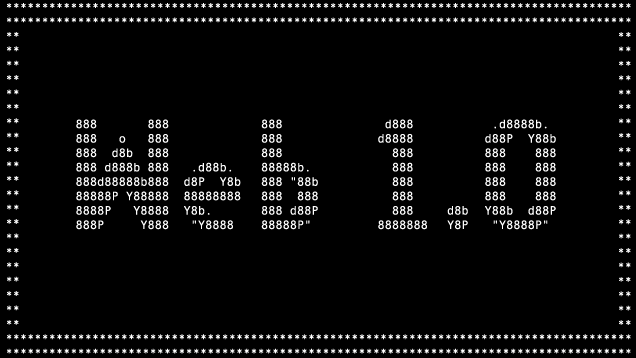
Elementary school (Late 1980s): When I first began learning about computers it was when my father bought one. I was about 11 years old. It had a black screen with green blocky lettering. I even typed a short story on it and printed it out. I remember the dot matrix printer and learning how to load the paper. I'd make paper chain necklaces with the perforated edges.
Junior High School (1989-1991): Then in junior high school I started a computer class which I promptly began to fail. After getting more attention and extra credit in class
(courtesy of a visit from my mom), I started to get it.
High school (1991-1995): I used a typewriter for my research paper. I don't know what happened to the computer. I used my typewriter to write my first fiction novel. In the summer I volunteered at the library. There were no computers.
College (1995-1999): College required a bit more technological knowledge. We had a computer lab and I discovered email. Although, at the campus library I still used the card catalog to look up books and scholarly journals. I did take some classes on word processing, spreadsheet creation, and PowerPoint presentations. I even took a Maymester-like class on digital animation. My technology knowledge grew when I interned at the Digital Media Center on campus. I was a student assistant that helped faculty create multimedia presentations. I learned to create websites, scan slides, mass email, etc. Now I see the value of that internship.
Post-college (1999-2003): Moving on to the after college years. I had a job using databases to verify information. At home, I had dial-up Internet! I had an email address. Then with practice I became pretty savvy with Microsoft Word and typed my first fiction novel and saved it to a floppy disk. I self-published my fiction book using a print-on-demand company I found in Writers Digest magazine. It did have a website. Afterward I started searching the Internet more and more. I did try to create a website, but it was difficult to create and was not very attractive.
In my next post, I'll tell about my transition into Web 2.0.
Friday, May 15, 2015
First Day Jitters
 Hello, I'm Cherese. I decided that I wanted to be a librarian some day. So I enrolled into an ALA-accredited university near me, namely Valdosta State University in Valdosta, GA. I survived my first semester of two classes while working part-time, taking care of two young children, a husband, and then my house flooded. It's dry now and I amazingly passed both classes.
Hello, I'm Cherese. I decided that I wanted to be a librarian some day. So I enrolled into an ALA-accredited university near me, namely Valdosta State University in Valdosta, GA. I survived my first semester of two classes while working part-time, taking care of two young children, a husband, and then my house flooded. It's dry now and I amazingly passed both classes.Then I thought, "Hey, let's do this again!" So, I enrolled in Applied Tech Library Practice during Maymester. This is a 3-credit course that packs 16-weeks of information into 3-weeks. Am I nervous?... Let's come back to that question.
I checked my syllabus and began. I read and read (there's a lot of reading) and read and read, until I was pretty sure I didn't remember a bit of it. So I decided to work on Assignment #1, this blog. I think this is the fun part. I'm not sure if it's off to a good start or not. Let me know.
Now am I nervous? Yes and no. It's obviously doable--others have survived. I just need to learn the art of reading in my sleep and I'll be fine.
So to see if I can do this, hop along on my Technology Adventure and find out.
Subscribe to:
Comments (Atom)










